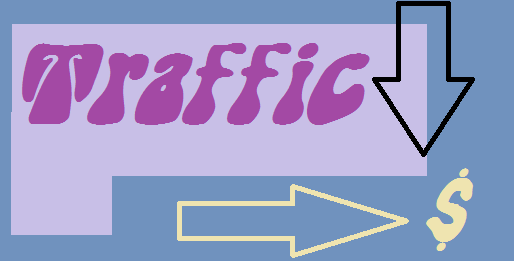Steps to remove Ninja Form from a WordPress Page
Ninja Forms are no doubt one of the most widely used forms on WordPress. They are feature rich and handy. But there can be a need to remove the form and it can be hours of frustration for many. And it will be very difficult to find a solution even on the website.
There is a reason for it. If you happen to see the “text” of the page there is no code for Ninja Form! There is also an option “Append A Ninja Form” on the screen option section of the backend. Even selecting “none” to the same does not help.
So from where does this form come? And more importantly, how to remove the Ninja Form?
Its easy!
First of all check that there is no form attached to the option “Append A Ninja Form”. The second step is more crucial. (see page 2 link below)